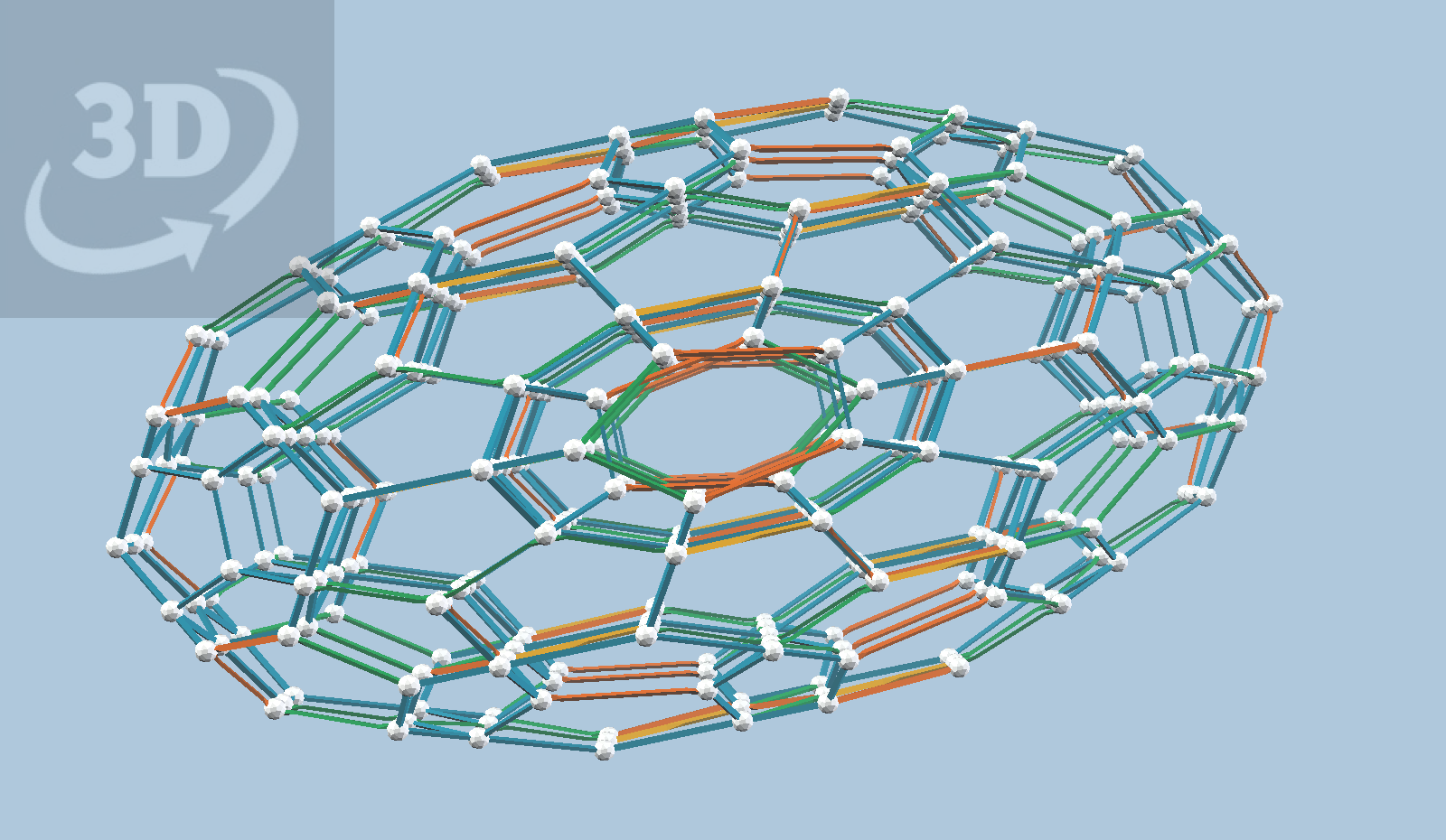This page provides instructions for constructing this stretched 120-cell using Zometool (and additional custom struts).
Use the buttons below to step through the instructions. Each step will be illustrated in the interactive 3D view on the right. Use your mouse (or touch on a mobile device) to rotate, pan, and zoom in that view.
Before you go to the next step, make sure you have zoomed out so you can see the whole model, since the next scene shows just the very end of the model.
The first step is to build a single pentagon. This can be a little tricky for novices, but you'll get the hang of it quickly.
This is a good time to practice zooming, panning, and rotating the view. Try to center the pentagon so that it is about half the width of the view, and it stays mostly centered when you rotate the view. You'll need those skills as you continue these instructions, so you can tell exactly how to add the new struts.
Your 3D perception is strongest when you are rotating the view, so you'll find yourself doing that a lot!
Zoom in to get a good look at the way two blue struts are related to each other in the ball. Memorize the pattern of holes between the two strut ends.
One tip that's really helpful for building anything with Zometool: always make "lollipops"... adding a ball to a strut is always easier before you add the strut to an existing structure.
Now build a regular dodecahedron, with twelve pentagon faces. Remember, symmetry requires that each face is like every other, and likewise for edges and vertices. Learn the patterns, and it will go quickly.
In each step going forward, we will illustrate the new parts to add with a glowing highlight. If you have any difficulty seeing the colors, just hit "next" and "prev" to get a peek at the normal strut colors, without the highlight.
Once you've finished the dodecahedron, build a second one! The complete model is made of two identical halves, so until we get near the end, you need to build two of everything. If you have several people building the model, you may want to divide them into two teams.
The two dodecahedra will form the extreme ends of the model, with a three-fold corner lying on the central axis. You will see this three-fold symmetry throughout these instructions.
The 120-cell is entirely composed of dodecahedra, though most of them are distorted in some way by the projection from 4D to 3D. The ones on the surface of the model are completely flattened, and that's what we're building in this step.
Since the dodecahedra are mostly distorted, so are most of the pentagons they contain. You will still see 60 regular pentagons in the final model, 10 each in six elliptical rings. We are adding three regular pentagons (to each end) here.
Did you read the part in the previous instruction about building two of everything, so you're building both ends of the model at once?
To complete the three flattened dodecahedra, we need six short orange struts.
An orange strut fits into a triangular hole of the Zome ball in three different orientations, similar to the five possible orientations of a green strut in a pentagonal hole. It can be tricky to find the right orientation! Fortunately, there are three things that help us.
First, if you grab the end of an orange strut between your thumb and two fingers, you'll find that there is a comfortable grip where your thumb nestles into the flat "ramp" on one side. Use this to help you orient the strut without looking at it!
Second, look for orientation hints in the model itself, based on symmetries. For example, in this step we are completing a flat dodecahedron. Notice that the orange struts lay flat in that plane, and observe which end has the "ramp" facing outward (away from the interior of the model).
Finally, every dodecahedron in this model, regardless of how stretched or flattened, always has the same strut in the same orientation on opposite sides, like the two orange struts in each flattened dodec here. (Notice that every blue strut here has a "twin" also!) You can almost always use existing struts to help you orient new struts, in this way.
This step may be the most challenging of the whole model. You need to orient these green struts correctly, with no existing "twins" to guide you.
Zoom in to get a good look at where a green strut goes into an existing ball. Like the orange struts, green struts have kinks at the ends. (Mark Pelletier called them "ginks", for fun!) Unlike orange kinks, green kinks have no comfortable ramp for your thumb, but you can still feel the gink in your hand.
You can also notice the mirror symmetry of the gink, and recognize the "top" and "bottom" of the gink as you look at the 3D view, to help you orient your green strut as you insert it.
For the three blue struts, notice that each has its twin on the dodecahedron. This makes it easy to get the orientation right, though you can always sight the line between the balls at the ends of the green struts. Did you remember to make lollipops for the green struts?
Now we will add three regular pentagons to the blue struts we just added.
Build each partial pentagon from three balls and four struts before adding each one to the model.
Pentagons have an "up" and a "down" side in Zometool, due to the orientations of the blue struts. Notice the orientation of these new pentagons in the model, and notice that each has an oppositely-oriented twin on the original dodecahedron. Every dodecahedral cell in the model has twin pentagons on opposite sides like this, always with opposite orientations.
Here you can see we are starting to define the first ring of three stretched (but not flattened) dodecahedra. As you'll see, (almost) everything comes in threes in this model.
The easiest approach here is to add blue lollipops first, since the blue struts already have twins on the opposite sides of the cells. Adding the green struts is then much easier. Notice that the two greens in each dodec are twins.
Now we will finish up this ring of stretched dodecahedra.
As in the last step, it is easiest to make your short blue (b0) lollipops first and add them to the structure, since each one has an existing twin to guide you. Finally, add the orange and green struts to match their twins as well.
Remember to use your grip to help you orient the orange and green struts in your hand.
In this step, we are working on the second ring of stretched dodecahedra. These cells have some nice symmetry to help us, with three mirrors at right angles. You can see the "notch" of two blue regular pentagons, reflections of each other in one of the mirrors.
Here you should make three b2 lollipops and six b1 lollipops. The b2 lollipops go in first. Each should be at right angles to both the b1 strut in the middle of the notch and the two b0 struts on the sides of the dodec.
The b1 lollipops have twins in the two "notch" pentagons, to help you align them correctly, and finally the green struts have existing twins also.
This step is just a mirror of the previous step, so now every strut has an existing twin to help you.
This step finishes up the second ring of stretched dodecahedra.
This is just completing two regular b1 pentagons. You already have all the tools to complete this, so it should go quickly.
The third ring of stretched dodecs lie bunched around the central threefold axis of the model, so here we see our first yellow strut. All the yellow struts in the model will be parallel to this one; we say there is only one zone of yellow struts.
These yellow struts are not normal Zometool struts because they must be twice the length of a y1 strut. If you don't have the 3d-printed struts, you can substitute two y1 struts and a ball.
Build three green lollipops and one yellow one. Placement of the yellow one is pretty obvious, right down the centerline.
The green lollipops all have twins to guide you, as do the orange struts.
Everything here has an existing twin on the opposite side of the dodec cell we are building, so this should not challenge you very much. Are you getting the hang of it?
I start with a yellow lollipop and two b2 lollipops here, for each cell.
Did you notice the right angle between the b1 and b2 struts? Surprising?
Now we finish up the third ring.
Since you're so good at blue pentagons by now, I'd start with that, then find the twins to orient the green struts, if necessary.
This step completes the second ring of flattened dodecs on the exterior of the model.
The symmetry of the flat dodecs (twins for everything) and the planar structure here should make this pretty easy for you.
More serendipity: the blue struts here are all at 60 or 120 degree angles to each other.
This is ring three of the flat outer dodecahedra.
Since you're so good at blue pentagon angles, try making the W shapes first and then attaching them.
Here we find our first long orange struts. As before, the orange struts lie flat in the plane of the dodec.
Like the yellow struts, all our orange struts in this model are actually double lengths, in two sizes. Since orange struts have the same length as red struts, we have struts with double-r0 length and double-r1 length.
The blue and green V shapes lie in a mirror plane for the model, and both struts have twins (on two sides!), so this step should be simple for you.
Place the long yellow lollipop parallel to its twin, and likewise for the b0 lollipop and the final long orange strut.
We have reached the center plane of the model now, so we don't want lollipops here, just long orange struts aligned to match their twins.
Be sure to match the right twin!
No lollipops wanted here either! We don't even want to add the obvious ball at the intersection of the blue and green struts.
The six balls here lie on the center plane.
You know how to do this.
We are almost ready to join our two halves. (You did remember to make both halves, right?)
Six balls here lie in the center plane, so we only need to add them to one half of our model!
Now it is time to stitch our two halves together.
Start by connecting the dangling long orange struts to the regular blue pentagons on the other half.
Next connect the last six balls on the central plane to the dangling blue struts on the other half.
Now, insert the six central long orange struts. They all have twins in the cells wrapping around the central dodecahedron, but it is still a little tricky to get them in the right direction.
Finally insert the remaining green and orange struts on the outer surface, using twins as usual to align them.
Congratulations, you're finished!